React 18 Hydration Issue with Nextjs
Written on 2023-03-08 by Adam Drake - 3 min read
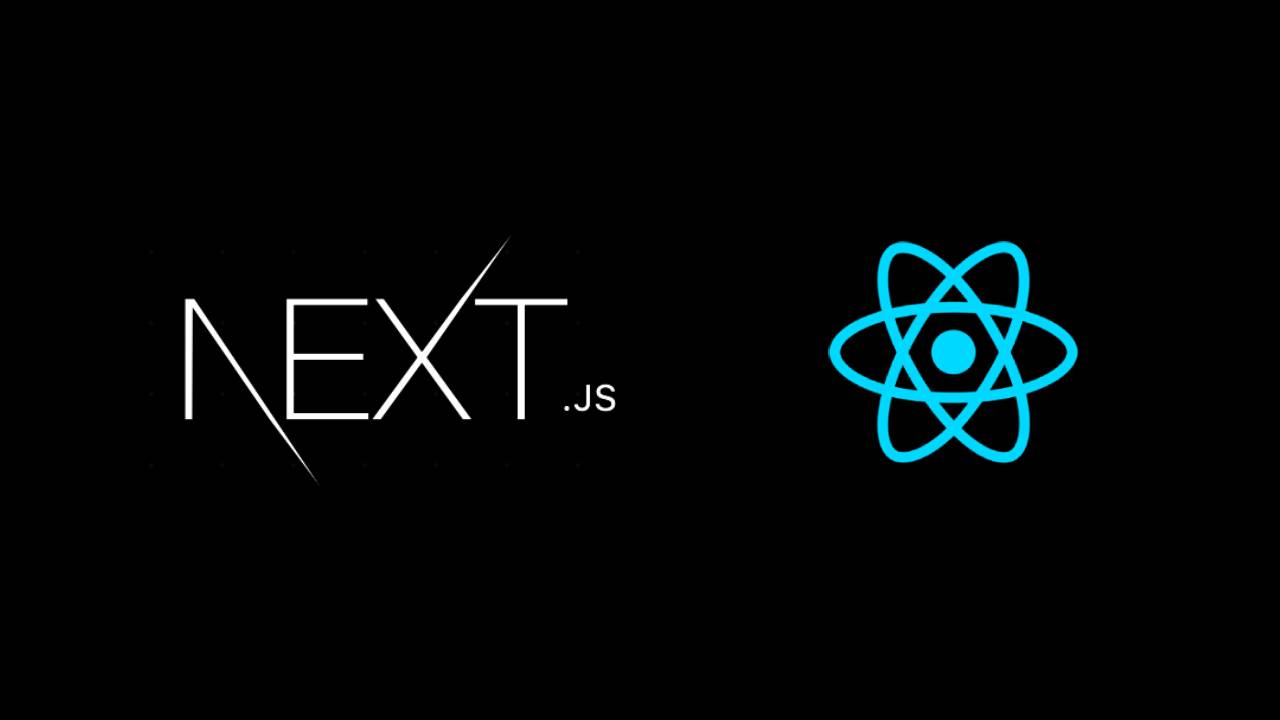
I recently was creating a new Nextjs application and I ran into a problem whereif I refreshed the page manually on the keyboard Nextjs would start screaming atme and my console was full of error messages. Like the below:
For me the error message was a little cryptic:
It turns out it was a React Hydration Error. After a bit of googling I stumbled upon this page: https://nextjs.org/docs/messages/react-hydration-error. It tells you that this sort of error occurs when some code on your page is relying on something that could differ between pre-rendering and the browser. This is connected with server-side-rendering (SSR) and if you don’t take the time to sit down and understand it properly it will no doubt catch you out at some point (like it just did for me!!).
There is this article from Josh Comeau who does a great job of explaining why this error occurs and what you can do to resolve it. There is also the same solution found in this Github Issue on the Nextjs Github Repo.
Code changes
This was my code before:

This was my code after:
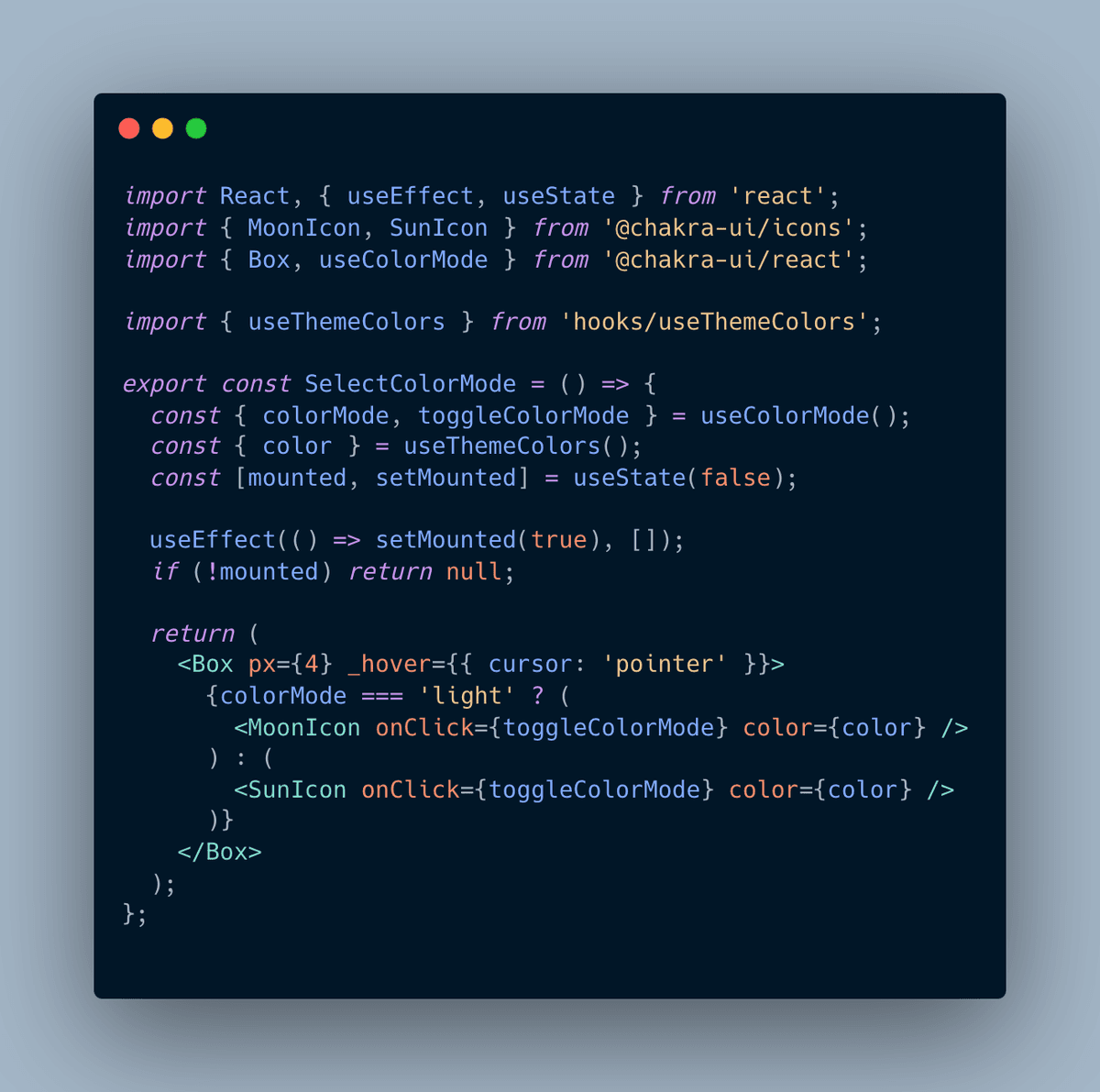
Now the error has gone away!
Conclusion
I have to say that Josh Comeau’s analogy with the cereal box in his article really helped illustrate the point for me. Cereal boxes can be printed way in advance (static non personal content) and then when the cereal is actually put in the box the ‘sell by date’ can be printed on the box (dynamic content).
Thinking about it like this can really help you analyse your app’s content and code and then make informed decisions about how to lay it out.
Subscribe to My Weekly Updates on Medium!
Enjoyed This Post?
If you found this blog post helpful, why not stay updated with my latest content? Subscribe to receive email notifications every time I publish.
If you're feeling really generous you can buy me a coffee. (Btw, I really like coffee…)
What You'll Get
- Exciting Discoveries: Be the first to know about the latest tools and libraries.
- How-To Guides: Step-by-step articles to enhance your development skills.
- Opinion Pieces: Thought-provoking insights into the world of frontend development.
Join Our Community
I live in the vibrant city of Prague, Czech Republic, with my family. My blog is more than just articles; it's a community of like-minded developers who share a love for innovation and learning.
About me
I'm a passionate Frontend Developer specialising in React and TypeScript. My professional journey revolves around exploring and mastering new tools and libraries within the JavaScript ecosystem.

Written by Adam Drake
Adam Drake is a Frontend React Developer who is very passionate about the quality of the web. He lives with his wife and three children in Prague in the Czech Republic.
Adam Drakes Site © 2025